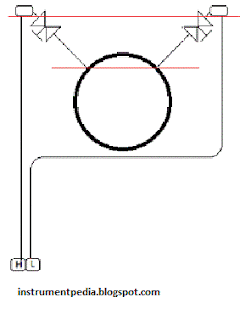According to a recent blog post by LinkedIn, Twitter has decided to end a two and a half year partnership with the website. The partnership allowed users of the social networking site for business professionals to publish tweets directly to their LinkedIn profiles. Consumer Product Chief for Twitter Michael Sippey recently wrote a post on the site's developer blog that the changes were part of a move to "deliver a core Twitter consumption experience through a consistent set of products and tools."
This isn't too surprising as Twitter has been slowly trying to push out partners who show tweets on their websites. However, those efforts have also been primarily focused on mobile clients, the same place Twitter has been emphasizing its own offerings.
LinkedIn and Twitter users will still be able to post updates on LinkedIn and broadcast them to Twitter, though the content sharing will not go the other way. This actually goes along with what Twitter's overall strategy has been recently. The social network is welcoming of others sending content to Twitter but isn't so keen on having others use tweets as content on their sites.
The strange thing about all of this, however, is that Twitter just upgraded its own Facebook app, which crossposts tweets to users' Facebook profiles, which is the exact same thing that the partnership with LinkedIn allowed since the partnership between the two sites formed back in 2009.
Twitter has struggled with rule and practice consistency for some time now with its partners like LinkedIn. Developers who have created apps for viewing tweets have found themselves placed at a disadvantage by changes to Twitter's rules and the site's efforts to develop its own mobile clients.
Source: Business Insider - Twitter Gives LinkedIn The Bird
This isn't too surprising as Twitter has been slowly trying to push out partners who show tweets on their websites. However, those efforts have also been primarily focused on mobile clients, the same place Twitter has been emphasizing its own offerings.
LinkedIn and Twitter users will still be able to post updates on LinkedIn and broadcast them to Twitter, though the content sharing will not go the other way. This actually goes along with what Twitter's overall strategy has been recently. The social network is welcoming of others sending content to Twitter but isn't so keen on having others use tweets as content on their sites.
The strange thing about all of this, however, is that Twitter just upgraded its own Facebook app, which crossposts tweets to users' Facebook profiles, which is the exact same thing that the partnership with LinkedIn allowed since the partnership between the two sites formed back in 2009.
Twitter has struggled with rule and practice consistency for some time now with its partners like LinkedIn. Developers who have created apps for viewing tweets have found themselves placed at a disadvantage by changes to Twitter's rules and the site's efforts to develop its own mobile clients.
Source: Business Insider - Twitter Gives LinkedIn The Bird